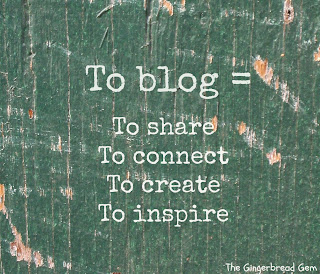 |
| To Blog=To Share To Connect To Create to Inspire |
Comments
When you write a fantastic post readers will pass comments at the comment section at the end of the post. Of course, the sensible thing to do is to reply to the comments as soon as possible. If one of the readers goes back to his own blog and do a write-up about your appealing article, how do you find out? Google currently does not support trackbacks.
Trackbacks
According to Wikipedia trackbacks are used primarily to facilitate communication between blogs; if a blogger writes a new entry commenting on, or referring to, an entry at another blog and both blogging tools support the TrackBack protocol, then the commenting blogger can notify the other blog with a “TrackBack ping”, the receiving blog will typically display summaries of, and links to, all the commenting entries below the original entry.
Banklinks
There is a way for Blogger to keep track of comments at other sites.
By using backlinks you are able to know who is commenting about your post:
Backlinks work the same way as trackbacks if not better.
Blogger’s default templates are already set up with the necessary code for backlinks. To see the setup, go to one of your articles and click on the title. When you scroll down you will see the following:
0 comments:
Post a Comment
Links to this post
Create a Link
Clicking the triangle next to each link will display a snippet of text from the page linking to you as well as some author and date information. You can look at this article to try out the feature of “Links to this post”.
To check the functioning of backlinks you go to “Setting/Comments” and at “Backlinks” make sure that “Show” is activated.
When you write a fantastic post readers will pass comments at the comment section at the end of the post. Of course, the sensible thing to do is to reply to the comments as soon as possible. If one of the readers goes back to his own blog and do a write-up about your appealing article, how do you find out? Google currently does not support trackbacks.
Trackbacks
According to Wikipedia trackbacks are used primarily to facilitate communication between blogs; if a blogger writes a new entry commenting on, or referring to, an entry at another blog and both blogging tools support the TrackBack protocol, then the commenting blogger can notify the other blog with a “TrackBack ping”, the receiving blog will typically display summaries of, and links to, all the commenting entries below the original entry.
Banklinks
There is a way for Blogger to keep track of comments at other sites.
By using backlinks you are able to know who is commenting about your post:
Backlinks work the same way as trackbacks if not better.
Blogger’s default templates are already set up with the necessary code for backlinks. To see the setup, go to one of your articles and click on the title. When you scroll down you will see the following:
0 comments:
Post a Comment
Links to this post
Create a Link
Clicking the triangle next to each link will display a snippet of text from the page linking to you as well as some author and date information. You can look at this article to try out the feature of “Links to this post”.
To check the functioning of backlinks you go to “Setting/Comments” and at “Backlinks” make sure that “Show” is activated.
Trackbacks and pingbacks were useful in the early blog days. However, today over half of all trackback and pingback types are used for spam purposes, thus outdated. =\ Also, on another note, please provide your "intellectual copyrights" on your blog, as so there is no confusion. Thanks.
ReplyDeleteWhen you write a fantastic post readers will pass comments at the comment section at the end of the post. Of course the sensible thing to do is to reply to the comments as soon as possible. buy dofollow blog comments
ReplyDelete